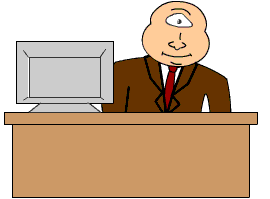When this project was brought to me it involved training for both a Windows 7 and Office 2010 upgrade, which is why some of the documents included here references Windows 7 in addition to the Office upgrade. My first step for any training project is the needs analysis, albeit it is often very informal when on short time-lines like this project. Because I had been teaching a face-to-face computer basics class, including some Office training, I had already a big jump on both knowing the audience and how they use the systems that were being upgraded. I also was provided a second work PC with Windows 7 and Office 2010 loaded on it. This allowed me to use and learn the Windows 7 operating system and Office 2010 applications while simultaneously identifying the changes staff will encounter. Keep in mind, I still had my current PC so I had the luxury of being able to make comparisons of the old and new. Once I identified the learning needs, which by the way were more numerous in Outlook due to bigger changes to Outlook from 2007 to 2010 than in the other Office apps, I was ready to draft a course design plan.
The course design plan is crucial in creating an effective course and includes everything from the rationale for the course to its evaluation plan. I am providing a link so you may see a copy of the course design plan (CDP). I always circle back to my stakeholders and share the CDP with them. It shows the approach I am taking and exactly what will be taught. Keep in mind it did not reference much regarding social media. It focused mostly on the asynchronous online course itself. The social media and Intranet page were components that evolved during the development stage. FYI: If you would like to know more about my approach to writing course design plans, please visit my post on CDPs.
Once the CDP was completed and reviewed by my stakeholders and subject matter experts, I like them to sign off on it, I began storyboarding the course. It is important to note, I am a "one person e-learning shop," so when I storyboard they are not handed off to developers or anyone else. These are tools for my own design and development process. So, as you can see in the examples below, they include enough detail for my own review and get quite messy. If I worked with others I would create much cleaner versions. Either way, below are several examples that show a bit of the process. Once storyboards were developed, and rewritten a few times, I then had the content, navigation, development tools needed, etc. I am was now ready move on to developing the course.


Regarding the Windows 7 content that was scrapped just prior to implementation, because the course was non-linear, but had a separate section for Windows 7 sims, it was easy to isolate that section of the course and remove it. Actually, because the interface was built in Flash all I had to do was remove the button to the section and introductory reference to it. I will speak more to that in the next post in which I address course development.
View the course - Introduction to Office 2010
Read more about course design plans
Read more about storyboards