This month's
Big Question at Learning Circuits is on working with subject matter experts (SME). First off, thank you Tony at Learning Circuits for using my suggestion as this month's question. In my opinion, working successfully with SMEs is the most challenging part of instructional design. I have written quite a bit about this subject on my blog.
Here is a link to my posts with SME tags and my tips on working with SMEs (pasted below from a prior post along with an addendum).
Originally posted November 16, 2008When working with subject matter experts (SME), you must keep them involved and engaged in every step of the e-learning process. Here are some tips to accomplish this goal.
Lay the foundationIntroducing e-learning to the SME lays the foundation of a successful collaboration. E-learning is still new to many people and many misconceptions exist. Someone not exposed to quality e-learning may think it will be a page turner, which is not good e-learning. Explain what e-learning is, when it is appropriate, and its capabilities. Suggest they look at courses already available. This will provide some reference to what they may expect in a course.
Introduce their role in the processInform SMEs of your expectations of them, allowing them to schedule their time and prepare for the tasks ahead. They will not just hand over some form of subject matter and that’s that. They will help identify training needs, learning objectives, etc. Also explain other expectations you have of them as it relates to the different phases of the course’s creation (proofing prototypes, drafts, clarifying subject matter, etc.).
Ask the right questions (Analysis)
Never assume the SME knows the training need. A needs analysis is very important. Reality is that needs analyses are often informally conducted. If a needs analysis has not been conducted by you or anyone else then it will be your job to identify the training need. And your SME will be your first resource.
Share the plan (Design)
Unless your SME has worked with an instructional designer before, a training design plan will be new to them. So, prepare them on how to interpret it and make sure you explain the difference between terminal objectives and enabling objectives. Once you and your SME have identified the appropriate objectives and agree to the design, get their approval. Remember, write your design plan to a non-training audience. You do not want to confuse them with a lot of training jargon.
Put them to work (Development)
Keep your SME updated during the development stage. Development takes a significant amount of time and they may wonder, “Whatever happened to that e-learning designer?” Do not let SMEs forget about the project while you are busy creating it. Let them know of your progress. If possible upload what is available so far and call it a prototype. And get their feedback.
Provide detailed instructions for reviewing drafts. I also provide a checklist. They should not think they are to look at grammar or content only. Be sure they also look at the flow of the course, accuracy of questions, usability, and identify any technical problems. Also request SMEs to provide names of anyone else familiar with the subject well enough to provide useful feedback.
Market the course (Implementation)
You may release the course on your learning management system, but there is more to implementation. It must be marketed. Participation requires strong communication efforts and buy-in from supervisers. Have your SME help communicate the importance of the course. SMEs can help promote the course via e-mails, intranet announcements, employee newsletters, presentations, etc.
Is it effective? (Evaluation)
SMEs are subject matter experts because they apply the knowledge the course will teach, or work closely in some form with those applying it. Thus, they have an inside view of seeing the knowledge or skills applied and have a relationship with those applying it. This will be helpful in connecting you to the people that will provide evaluation data. SMEs can also support the process by selling the importance of working with you in evaluating the course.
In the end, effective collaboration with your SMEs will compliment your project. The key to this collaboration is keeping your SMEs informed, invested, and involved throughout the process. And always give them appropriate credit and a big thank you.
Addendum - September 1, 2009I will add that recently I started a new position with the bank that acquired my prior bank/employer. One thing I learned during this transition is that when joining a new team of instructional designers it is very important to get a good grasp of how they approach working with SMEs. Although the team works well with SMEs some aspects of my approach created shifts in a process in which the SMEs had become very accustomed. However, using my new team's approach while introducing aspects of my own worked well, but I made it a point to explain to the SMEs why I was approaching certain tasks differently than they experienced in prior projects. SMEs can become very accustomed to specific ways of working with their instructional designers. So prep your SMEs well, especially if they already have pre-conceptions of the SME-instructional designer relationship. This is not to say one way is wrong or right, but it is what works well for each person and for the needs of the project.
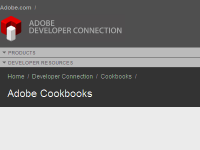

 Two MIT students were able to accomplish a near space flight, capture images at 93,000 feet, track it with a GPS, and recover the equipment upon its return to Earth. You would think this would involve very high tech, expensive equipment. It did not. They did it with a weather balloon, cooler, a used digital camera, GPS enabled cell phone, and open source software. A total cost of $148.
Two MIT students were able to accomplish a near space flight, capture images at 93,000 feet, track it with a GPS, and recover the equipment upon its return to Earth. You would think this would involve very high tech, expensive equipment. It did not. They did it with a weather balloon, cooler, a used digital camera, GPS enabled cell phone, and open source software. A total cost of $148.