Even if your organization does not require courses to be 508 compliant, e-learning designers/developers should still take accessibility into consideration. In my current position I am not required to make my courses compliant. This does alleviate me from the arduous task of meeting strict 508 compliance guidelines. However, I find that there are many simple steps that can improve the level of accessibility, which take little effort on our part but makes a course more accessible to audience members with disabilities. It may be as simple as including alt tags so screen readers recognize graphics, keyboard alternatives for mouse clicks or providing close captioning, etc.
These are just some of the simpler examples of addressing 508 compliance concerns. To get a better understanding of 508 compliance, here a few resources.
http://www.section508.gov/
http://www.w3.org/WAI/ (Web Accessibility Initiative)
http://www.access-board.gov/508.htm (U.S. Access Board)
http://aprompt.snow.utoronto.ca/ (web accessibility verifier)
It can be an arduous task to meet all the compliance guidelines, but if you are not required to be compliant still become familiar with the guidelines, learn how you can improve accessibility, and make the effort. It will be appreciated by those who need it.
Thursday, April 30, 2009
Sunday, April 26, 2009
Test Driving Google Labs' Similar Images
As they describe it:
Similar Images allows you to search for images using pictures rather than words. With the similar images feature, most images have a link below them that lets you find other images like them. There's no need for you to refine the text of your query. Your new results will be tailored based on whatever image you select. So if you see an image you like but you're stumped on how to describe it, just click the similar images link to see "more like this."
It's great for queries with multiple meanings (jaguar), comparison shopping (hairstyles), or just browsing (New York).
Here are the results of my test drive.
I searched "archaeology" and results did vary, but all were related to archaeology. The first image was of Indiana Jones (the character was an uber-looter), which was bothersome to me, but I know how it got there. Anyway, there were quality archaeological images. I clicked one from a meso-american site and voila, a slew of meso-american archaeology images. Absolutely great results.
I dug deeper and clicked "similar images" for a pottery shard within the archaeology results. It did NOT result in more pottery shard images. The results varied a lot. Some archaeology images, but more were images from related fields like paleontology and geology. I did notice there were some images not in the least related, like a few pet pictures. Those not related had similar color schemes. I assume color scheme is a factor, which may be good at times, but can really throw the results off as in the this scenario. Maybe searching for pottery shards was asking a bit too much. FYI: I did find great results when I did a top level search for the words "pottery shard," but I could have done this in Google Images which showed the same results.
So, although not perfected it is a useful option to searching images on Google. I look forward to future versions of this Google Labs product.
FYI: This is what a pottery shard looks like.

Wednesday, April 22, 2009
Adobe Flash on TV - Update
 Here's an update to a post I made last January regarding Adobe Flash on TV. This week the New York Times published an article, Adobe in Push to Spread Web Video to TV Sets, which reports on Shantanu Narayen's, Adobe’s chief executive, announcement that Flash will be extended to TV sets AND he expects TVs and set-up boxes supporting Flash to be selling later this year. The article goes on to discuss its impact on Hollywood, being able to deliver video to TVs, PCs, cell phones and other devices in a single format.
Here's an update to a post I made last January regarding Adobe Flash on TV. This week the New York Times published an article, Adobe in Push to Spread Web Video to TV Sets, which reports on Shantanu Narayen's, Adobe’s chief executive, announcement that Flash will be extended to TV sets AND he expects TVs and set-up boxes supporting Flash to be selling later this year. The article goes on to discuss its impact on Hollywood, being able to deliver video to TVs, PCs, cell phones and other devices in a single format.There was no mention of educational uses. Not too surprising since we are a bit lower on the radar than Hollywood studios, but I am confident it has a lot of potential for e-learning delivery.
I was surprised to read that Microsoft's Silverlight can be a formidable competitor for Adobe's new venture. Plus, Microsoft already has a presence in many of our living rooms via devices like the Xbox 360, which can stream videos to TVs.
I am sure there will be much more news to come when these Flash enabled TVs hit the stores.
Tuesday, April 21, 2009
What are They Talking About? (LinkedIn e-Learning Groups)
I belong to numerous groups on LinkedIn, some I am active in, some less so. With all the buzz on social media and informal learning, I thought I would take a closer look at my groups and identify the types of discussions that are generating the most activity. This is with the intent of gauging how people are using these groups and perhaps what information is being shared.
Here are the LinkedIn e-learning/ISD groups in which I belong. The number of members are in parentheses.





Here are the LinkedIn e-learning/ISD groups in which I belong. The number of members are in parentheses.
- e-Learning Guild (5,611)
- eLearn (3,416)
- e-Learning Network (3,178)
- ISD & e-Learning Professionals' Group (2,870)
- Instructional Design and e-Learning (310)
Here are the topics that generated the most discussion in my groups.
- Advice on Learning Management Systems (LMS)
- Advice / recommendations for e-Learning development tools
- e-Learning design / ISD approaches
- e-Learning / ID career advice
- Career / vendor opportunities
Surprisingly, social media did not make it in the top 5. There was discussion on social media, but it did not generate as much discussion as the above topics. It appears the most popular discussions were on the technical side of e-learning. Hence, the most activity was regarding learning management systems and development tools. Note: The results may have differed if I measured the quantity of specific topics posted instead of identifying the topics that generated the most comments.
Have you found similar trends in your e-learning groups?
Friday, April 10, 2009
LinkedIn Power Tips - Sims
I just completed my LinkedIn Power Tips page. The page contains interactive simulations for completing the following tasks.
- Using LinkedIn as a customer relationship management (CRM) tool
- Customizing your public profile URL
- Filtering connections
- Checking invitations sent
All the sims were created with Adobe Captivate and include audio. These are "try me" sims, so you will have to make the correct clicks and/or text entries to complete the sims. Don't worry, the instructions are very clear.
Here is the Link, http://www.minutebio.com/LI/PowerTips.htm.
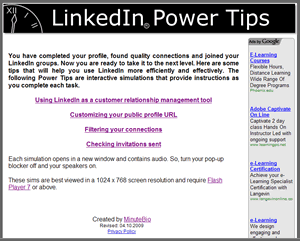
Wednesday, April 8, 2009
Online Skateboard Training
I was looking for some new online training to add to my Free e-Learning page and found these gems. For anyone who urgently needs to learn how to effectively kickflip your skateboard, these are a must. All kidding aside, both of these guys make good use of YouTube for delivering instruction. Kudos guys!
Monday, April 6, 2009
Graphics on the Cloud
An online photo album is nothing new and Picasa has many features you can find on other graphic tools found on the cloud, I am sure. But here is something I really found convenient about Picasa, e-mail upload. Here is how they describe it:
Email upload
You can now forward photos to your online albums using email. Perfect for use on your mobile device, you can even collaborate with friends by submitting photos to one album with the same email address.
I am really finding this convenient. Through Picasa, I set-up a Picasa web address, then I just send the graphics to it as an attachment. It then ends up in my Picasa drop-box. Real easy. So, now if the graphic is on the phone, I send it in an e-mail and it is there. Found it on any of my computers...e-mail...and its there. And if someone sends it to me as an e-mail, I can just forward it onto the drop-box. I can also send others the address and voila, they put graphics in Picasa for me.
FYI: If you use Picasa, you will find the e-mail upload listed under "New Features." It will walk you through setting up the e-mail drop-box.
Wednesday, April 1, 2009
April's Big Question
 In a nutshell, this month's Big Question is, do you ever get stuck getting new solutions or ideas accepted and implemented by your organization or client?
In a nutshell, this month's Big Question is, do you ever get stuck getting new solutions or ideas accepted and implemented by your organization or client?In most organizations, especially large ones, one must get a lot of buy-in and this usually involves making a business case, predicting cost savings, efficiencies, potential return on investment, etc., etc., etc., Oh, case studies and benchmarking from other organizations help too. And during these processes remember you are not just the person delivering training, but you must be the training consultant and instructional designer. Identifying training needs, offering the most effective solutions and in some cases identifying human performance issues and strategies to resolve them.
But when I am stuck I have found that creating a prototype helps a lot. Something they can see and try for themselves helps create a lot more buy-in. And if you make the prototype available to an audience of potential users, it can stir up excitement, you may even have a grassroots campaign on your hands. Plus, with a prototype no absolute commitment has been made (you still have time to back out), if there are any expenditures they are much lower, and it gives others a chance to "get on-board," contribute to the design, and rally to the cause.
So, I say "If you get stuck, build a prototype and apologize later."
Subscribe to:
Posts (Atom)