Tuesday, December 30, 2008
Collecting Free e-Learning Courses
I have started collecting links to free e-learning courses. Please feel free to access these via the link in the blog's menu bar. As I come across courses I will add their links to the page. FYI: I will only add courses that are free and have open access. These are asynchronous web-based training courses. Down the road I may add web 2.0 learning applications (e.g. podcasts, m-learning, etc.). If you have a course that allows open access, please let me me know and I will add it to the list.
Tuesday, December 23, 2008
Video Studio Design - Equipment is on its Way
If you have not been following prior posts, I am building a small video studio. It will be used for creating videos that will be incorporated into e-learning (WBT) courses and for online, stand-alone, instructional videos.
The equipment has been ordered, and here's what we will be using:
This will be a very small studio and the above should provide very sufficient lighting. I did not include a light reflector, which is good for removing any shadows. I learned that if one is necessary, I can actually use a windshield reflector that is bought inexpensively at any auto supply store. It may not look as professional, but will save 40 to 50 dollars.
Below is a picture of the empty studio. It is small, approximately 12' x 12', and is not a perfect square, but has column on one side and an inset on the left wall.
[caption id="attachment_259" align="aligncenter" width="225" caption="Empty Studio 12-2008"] [/caption]
[/caption]
Here is the layout design:
[caption id="attachment_261" align="aligncenter" width="300" caption="Studio Layout Design"] [/caption]
[/caption]
An important note: I very recently found out my bank/employer has been acquired. Luckily, the equipment was ordered prior to the acquisition and as these things do not happen immediately, I will be continuing with this project unless told otherwise. I am expecting to get a fair amount of use from the studio prior to the actual change over (2nd quarter 2009, at the earliest).
The equipment has been ordered, and here's what we will be using:
- 2 Kino Flo Diva fluorescent lights (each has 2 tubes and include a dimmer).
- Lamp with reflector (hair light) that will hold a 30 watt GE Reveal True Color flood.
- 10' x 12' gray, muslin backdrop.
This will be a very small studio and the above should provide very sufficient lighting. I did not include a light reflector, which is good for removing any shadows. I learned that if one is necessary, I can actually use a windshield reflector that is bought inexpensively at any auto supply store. It may not look as professional, but will save 40 to 50 dollars.
Below is a picture of the empty studio. It is small, approximately 12' x 12', and is not a perfect square, but has column on one side and an inset on the left wall.
[caption id="attachment_259" align="aligncenter" width="225" caption="Empty Studio 12-2008"]
 [/caption]
[/caption]Here is the layout design:
[caption id="attachment_261" align="aligncenter" width="300" caption="Studio Layout Design"]
 [/caption]
[/caption]An important note: I very recently found out my bank/employer has been acquired. Luckily, the equipment was ordered prior to the acquisition and as these things do not happen immediately, I will be continuing with this project unless told otherwise. I am expecting to get a fair amount of use from the studio prior to the actual change over (2nd quarter 2009, at the earliest).
Sunday, December 14, 2008
Can Linked In Help My Team and Boost the Training "Experience" We Deliver?
I am "Linked In," but I do not consider myself a power user. In fact, it took a while for me to see much value in it. However, The more I add to my profile and make connections, the more it grows on me. Please note, I use it judiciously, adding only professional information and only make connections to people with whom I have worked, studied, networked or have a common professional interest. That said, I have encouraged members of my training department to get "linked in." When I started to evangelize Linked In, I talked about the benefits from the top of my head, some of which is speculative, which I noted. So, here is what I told my colleagues on why we should get "linked in" and how it may benefit our department and our training participants.
How it will help our team:
- Interconnect our networks - increase our our ability to identify each others' individual resources (network connections). These connections may be internal or external to our own organization. Either way, we could all tap into, and benefit from, this larger network.
- Better identify each others' skills and certifications. Although we are a tight and communicative group, there are skills and knowledge we each possess that we may not have fully inventoried and used to the benefit of the larger group.
- Simply learn more about each other, strengthening the cohesiveness of our team. It's amazing what one can learn from reading a person's profile, including their network and the groups in which they belong. Of course we must be cognisant that others are viewing our profiles. Personal information you do not wish to share with co-workers needs to reside somewhere else. Try Facebook or My Space for your "TMI."
Here is how it will help our training endeavours:
- Know your audience! Right? Although measuring for prior knowledge must still occur in the classroom, having participants linked in could improve this event.
- Measuring for prior knowledge is a bit different in e-learning. It can be done in a synchronous event. For an asynchronous event, it must be done in a self directed environment and be self-reflective. Back to Linked In, the e-learning designer can use Linked In to know their audience in conjunction with the needs analysis conducted prior to the design stage.
- Participants should also know their trainer/facilitator. How much are we really able to share during our classroom introduction? With Linked In, participants can connect and learn much more about the trainer, increasing confidence in their trainer and better understanding the trainer's perspective and expectations.
- If participants get "Linked In," this can happen with the encouragement of trainers and e-learning designers, increased networking can domino throughout the organization.
- If participants AND Trainers get "Linked In," increased communication can occur between the two during and after training. The increase after training can include coaching, training evaluation, and updates to content. All of which are advantageous to both classroom training and e-learning.
My conclusion, if trainers and participants are active in a networking site (Linked In or a compatible site) it can benefit the training team, their learning events, and the training participants.
FYI: My Linked In profile - http://www.linkedin.com/in/minutebio
Tuesday, December 9, 2008
Video Studio - Figuring Out What I Need
 I have done my research on the equipment I will need to set up the video studio. FYI: I already have a digital video camera, microphone, and tripod. So, they are not included in my lists of equipment needed.
I have done my research on the equipment I will need to set up the video studio. FYI: I already have a digital video camera, microphone, and tripod. So, they are not included in my lists of equipment needed. Here is my very "tight budget" option:
- 2-Fluorescent lights on stand - each with two 40 watt, 48" 5000k fluorescent tubes
- Light reflector
- Muslin backdrop - 10'X12'
- Hair light - 30 Watt GE Reveal True Color Flood
If I buy the above equipment new from a reputable vendor I can stay under $1, 500. But many corners can be cut. For example each of the 48" 2-tube fluorescent on stands are going to run me $550 each (the largest expense). I can opt out of buying professional video lighting and buy everyday fluorescent surface mounts and put them on a stand. But I worry about having noisy, flickering, fluorescent lights.
In addition, I made a great connection with an expert in film production. He gave me advice on putting this together inexpensively. However, it will cost more than the prior. Here is the equipment he suggested.
- 4-tube Kino Flo Diva for the key
- 2-tube Lowel fluorescent for the fill (if there's enough room to back it off)
- Small (200 watt) Fresnel on a dimmer (any good brand: Mole, Arri, LTM Pepper, etc.) for the hair-light (need to be able to adjust it quickly)
- Theatrical light with patterns and various color gels (Source 4) for lighting the background
- Muslin backgrounds are a great idea. I like to steam them flat and make them interesting with patterns and gels in the Source 4.
The above will exceed $2,000, but I can cut out the theatrical light and shave a few bucks off.
He also added the following advice:
"If you are going to have a dedicated room, I'd look very seriously at putting in an overhead lighting grid, so you don't lose floor space to a bunch of stands and wires. But if you don't have the budget for a lot of lights and a control box, you may want to keep a key light on a rolling stand, just to have that flexibility for various shooting situations. Everything else can probably hang on the grid."
Great idea, my space is limited, but I want to have the option of moving the equipment "on location," if needed. More to think about.
I will be mulling all this over. There are some overlaps in the two lists and I may end up mixing and matching from each list. When the decision is made I will post it. If anyone has suggestions/advice, please leave a comment.
Friday, December 5, 2008
Building a Studio for Instructional Videos on a Tight Budget

More and more I have been using video in my e-learning courses. These are not high level productions, but they have been effective, bite-size pieces of instruction that add value to my courses. Very recently I have been asked to expand our use of online videos.
The simple setup I have been using is just not going to suffice for longer, more complex instructional videos. In fact, I expect many of these to be stand alone instructional videos versus clips imported into web based training (WBT) courses.
So, what is an e-learning designer to do? Build a video studio, and learn a little something about shooting instructional videos, of course. My budget is very limited. In the coming weeks I will be researching how to set-up a small video studio on a tight budget. I will also research approaches to designing and shooting instructional videos. As I progress I will share resources as I find them along with my thoughts and lessons learned.
For now here are the first resources I found about setting up an inexpensive video studio:
Setting up a low budget video studio for professional results - This site provides some helpful, inexpensive tricks to setting up a studio. And includes photos and diagrams (example below).
Building Your Own Mini TV Studio - Very creative tips on cutting costs when building a studio. And some great information on sound control and lighting. Also provides diagrams (example below).
What's next? Some more research on building a studio, cost analysis, finding a vendor, learn more about designing instructional videos, finding talent, and probably many things I am not expecting. Stay tuned, I will keep you updated.
If you have any advice or resources to share, please leave a comment and let me know. It will be greatly appreciated.
Monday, December 1, 2008
So, What I Have Learned About Learning?
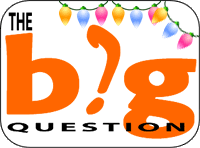 December's Big Questions from the Learning Circuits Blog is "What I have learned About Learning in 2008?" The beauty, and challenge, of working in the e-learning field is the constantly changing environment. To deliver the most effective online training we must continually be willing to learn, and apply new approaches to instructional design and new technologies.
December's Big Questions from the Learning Circuits Blog is "What I have learned About Learning in 2008?" The beauty, and challenge, of working in the e-learning field is the constantly changing environment. To deliver the most effective online training we must continually be willing to learn, and apply new approaches to instructional design and new technologies.So, what have I learned? A lot, but I think what stands out is how to actively seek out "online" learning opportunities. What is available to us online has become even more prevalent and convenient in the past year. It is very rare that I am able to attend conferences or workshops, but I take full advantage of webinars, blogs, user groups, networking sites, and my personal favorite, video podcasts. All of these have assisted me in keeping abreast of the latest and greatest happenings in e-learning, especially Web 2.0.
I also started blogging recently, which I saw as a means to share ideas, but has become an excellent development opportunity for myself, as it has become a means of self-reflection and focus. Plus, as I hope to incorporate blogging as a knowledge management tool within my own organization, being blogger will hopefully assist in successfully "selling" the concept and implementing it in 2009.
Subscribe to:
Posts (Atom)

