A quick, very informal evaluation of my Online Professional Networking class. Several weeks back I held my last online professional networking class, which focused on using LinkedIn. And due to the bank acquisition and upcoming lay-offs, it had a very strong focus on using LinkedIn as a tool for employment networking.
With less than two weeks left in this bank's existence, there is no viable need for a course evaluation. However, for the sake of knowing what skills are being applied (
level 3 - Behavior) I can peruse the profiles of my attendees, many of whom are connections, and see what learned skills they applied. The class did teach many skills I will not be able to view via their profiles such as writing an effective introduction, searching for business or employment opportunities, actively participating in groups, using LinkedIn as a CRM tool etc. I can see if they are joining groups, completing their profile, using applications, recommendations, status statements, etc. This will be far from a true level 3 evaluation, but it may be helpful to anyone providing a similar training.
The random sampling of 10 attendees are all in the U.S. banking industry and vary in education from high school diploma to advance college degrees. It is also important to note that the vast majority are returning to the job market and attended the class due to this fact.
The number of the 10 sample participants using these features are in parentheses.
- Joined groups (8)
- Completed all sections of their profile (6)
- Utilize LinkedIn status statement (4)
- Customized their profile URL (4)
- Received recommendations (4)
- Used applications (1)
I strongly advocated joining groups in the training. And of the 8 who joined groups, 7 joined multiple groups. So, it is great to see they took my advice. It is also nice to see that people are taking the time to complete their entire profile.
If time permitted I would have liked to compare these numbers to a control group. And evaluate all aspects of the course, not just what can be measured from looking at an audience's profiles. Perhaps I will be facilitating some version of this class in the future and then evaluate the class in a more formal manner.
Well, this is my very informal evaluation. Hopeful it provides some insight for any LinkedIn trainers out there.
FYI: In addition to the classroom training, I did create some Captivate sims of my LinkedIn tips. Feel free to give them a try and please feel free to share the link with any LinkedIn users, they are absolutely free.
http://www.minutebio.com/LI/PowerTips.htm
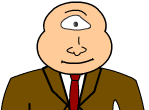 [/caption]
[/caption] The e-Learning Guild has released its latest e-book, 65 Tips for Getting the Most Out of Your Budget. And as with all their e-books you can't beat the price, free. Here the link where you can download it.
The e-Learning Guild has released its latest e-book, 65 Tips for Getting the Most Out of Your Budget. And as with all their e-books you can't beat the price, free. Here the link where you can download it.
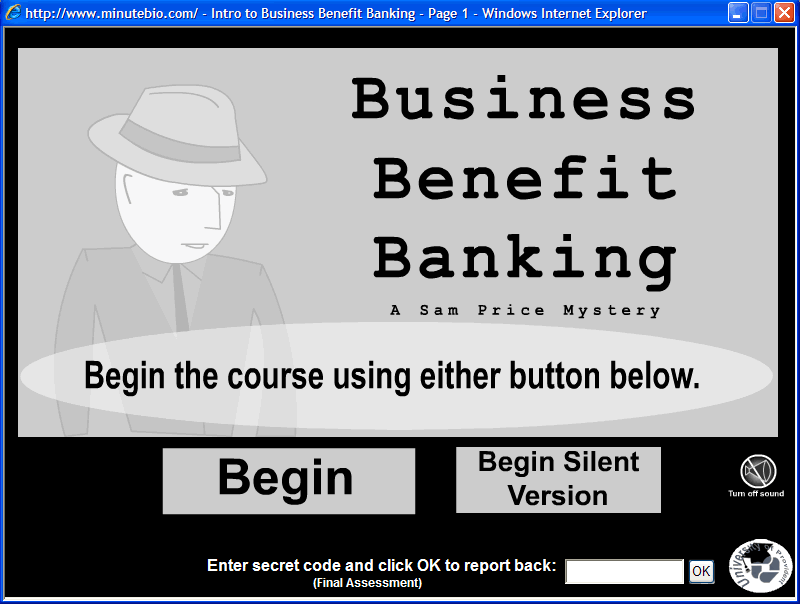
 I am considering buying a Wacom. If you do not know what is, it is a graphics tablet. You can connect it to your PC and with it's pen you can write, draw, illustrate, etc. This can give more of a pen to paper approach to creating graphics, which for me is a big advantage over creating graphics only with a mouse. And it is compatible with a fair amount of software including many Adobe products such as Flash, Fireworks, and Photoshop. I am a big user of Flash and can see many advantages to having a Wacom at my side when developing in Flash. And not just animations, but also enhancing sims and videos developed or imported into Flash. Especially videos, which I love to "
I am considering buying a Wacom. If you do not know what is, it is a graphics tablet. You can connect it to your PC and with it's pen you can write, draw, illustrate, etc. This can give more of a pen to paper approach to creating graphics, which for me is a big advantage over creating graphics only with a mouse. And it is compatible with a fair amount of software including many Adobe products such as Flash, Fireworks, and Photoshop. I am a big user of Flash and can see many advantages to having a Wacom at my side when developing in Flash. And not just animations, but also enhancing sims and videos developed or imported into Flash. Especially videos, which I love to " Here is an article on one way the army is using videos in online learning.
Here is an article on one way the army is using videos in online learning.