Perhaps I have been living under a rock, but until today I have not heard of Pecha-Kucha. I am not a big fan of PowerPoint mostly because of the abusive use of the tool itself. After all, PowerPoint does not bore people to death, presenters (or e-Learning designers) WITH PowerPoint do. Upon being introduced to the term Pecha-Kucha, I Googled it and was intrigued by the concept.
In a nutshell, it is a presentation that contains 20 images each displayed for 20 seconds (20x20). It was originally designed to reign in presenters who needed to be more concise in their presentation. Here are some examples. The first explains the concept further. You can also learn more about it at http://www.pecha-kucha.org.
Another good example of Pecha-Kucha is Failure by Bob Berkebile.
Oh, Pecha-Kucha is a Japanese term meaning chatter. It is pronounced "peh-CHAK-cha," here is a video that helps with the pronunciation.
Sunday, December 27, 2009
Friday, December 25, 2009
A Peek at Astronaut Training
Here is a video that gives us a glance at astronaut training including NASA's use of virtual reality.
http://i.cdn.turner.com/cnn/.element/apps/cvp/3.0/swf/cnn_416x234_embed.swf?context=embed&videoId=tech/2009/12/21/zarrella.counting.down.cady.cnn
To read more about Cady's training, read the CNN article "Training Day for Astronaut-mom Cady Coleman."
http://i.cdn.turner.com/cnn/.element/apps/cvp/3.0/swf/cnn_416x234_embed.swf?context=embed&videoId=tech/2009/12/21/zarrella.counting.down.cady.cnn
To read more about Cady's training, read the CNN article "Training Day for Astronaut-mom Cady Coleman."
Sunday, December 20, 2009
What Makes Yammer Different?
I have started test driving Yammer. For the last six months, I have been using Twitter and getting great rewards from using it. So naturally a similar application that is tailored more for use in a corporate environment would spark my interest. Thus, I have created an account and convinced a few of my teammates to do the same.
It is a microblogging application like Twitter and is a fantastic app for collaboration and knowledge sharing. So, what makes it different?
- It is a social network for only members of your organization. Only staff within your organization can sign into your network (i.e. they must have company email address to sign in).
- Groups can be set-up (e.g. the training and development department can have its own separate group within the organization's Yammer network).
- You can go beyond the 140 character limit.
- You can attach files (e.g. docs, presentations, etc.).
- Detailed profiles for each member. This brings an important networking element. Like LinkedIn, it allows one to view a member's employment and educational background, skills, interests, contact information, etc. So much of networking is the ability to know who you are interacting with and what they bring to the table.
What Yammer does not have:
- There is no search feature for member profiles. At least not yet that I can see. Hopefully they will develop that ability. Being able to search for staff with a specific expertise would add a great deal of efficiency in using it for networking.
- It does not have a TweetChat or TweetGrid type app that allows using hashtags to have a synchronous chat among numerous members. I have searched for such an app and have had no luck. Maybe Yammer or a third party will create one soon. If you do know of one, please let me know.
I am not promoting Yammer over Twitter, quite the contrary. Twitter is one of my most cherished apps and Yammer is quickly winning me over too. However, I will use Yammer to network and collaborate within my organization because it is tailored for the corporate environment. When it comes to networking with the greater e-learning world and then some, Twitter is my app for that.
If there is anything I missed in regards to what makes Yammer different, good or bad, please add a comment and let me know. Thanks.
Wednesday, December 16, 2009
Green Screen Video Studio at CDPE
I have written about building my low budget video studio in the past, but today I was really amazed at what the Center for Professional and Distance Education at the University of Central Oklahoma (CPDE) has built for less than $2,000. Today they presented for the e-Learning Guild's DemoFest. They are doing a fantastic job using video to personalize their online courses, but in addition to that they shared the details of their amazing feat of building a green screen video studio.
Here is the final budget of the studio, which as you can see they really got bang for their buck.
Finer details of the studio set-up can be found in the PDF they were nice enough to provide, which you can download here.
In addition to CPDE's presentation, DemoFest included 4 other great demos. In case you missed it, a recording is available at the eLearning Guild.

Here is the final budget of the studio, which as you can see they really got bang for their buck.
Sanyo High Definition Camcorder – $349.95
Botero Chroma Key Green Background – $129.95
Smith-Victor: 4 Photo Flood Lighting Kit – $459.00
Shure Lavalier Microphone System – $299.00
Premiere Pro CS4 – Educational Price $190.00
Boris FX Chroma Key Software – $299.00
SanDisk 16GB Video HD SDHC Memory Card – $67.50
Slik 700DX Pro Tripod Legs –$99.95
Room Rental – $70.00
Cables - $50.00 – $80.00
Laptop Computer – $800.00
TOTAL: $2844.35
TOTAL (without laptop or CS4): $1854.35
Finer details of the studio set-up can be found in the PDF they were nice enough to provide, which you can download here.
In addition to CPDE's presentation, DemoFest included 4 other great demos. In case you missed it, a recording is available at the eLearning Guild.
Sunday, December 13, 2009
m-Learning e-Book "New Technologies, New Pedagogies: Mobile Learning in Higher Education"
You can also download the e-book (PDF file) directly via this link.
Monday, December 7, 2009
Google Real Time Search
Google is launching its Real Time Search
[youtube http://www.youtube.com/watch?v=WRkYmx4A9Do&hl=en_US&fs=1&rel=0&color1=0x2b405b&color2=0x6b8ab6]
[youtube http://www.youtube.com/watch?v=WRkYmx4A9Do&hl=en_US&fs=1&rel=0&color1=0x2b405b&color2=0x6b8ab6]
Sunday, December 6, 2009
Cloud Apps Page Added
While recently reviewing my "best of" posts, I also looked at its top keywords. Seeing cloud computing ranked as the highest keyword inspired me to add a bit more about the Cloud. So I have decided to add a cloud application page.
The Cloud App page is a compilation of free cloud applications. Many of these are useful online learning tools. So far, I have listed 20 apps, but there are many more out there which I hope to add as I encounter them. Please feel free to recommend your favorite free cloud app and I will add it to the list.
Saturday, December 5, 2009
Free Cloud Apps
Here is a compilation of free cloud applications. These have a slant towards learning tools and web development, but is open to any suggested cloud apps as long as they are free to all users. If you has an app to suggest please do so by posting a comment.
Blogging
WordPress
Documents
Google Docs
Graphics
Picasa Web Albums
ChartGo (creating charts)
Screencasts and Simulations
Screenr
Social Bookmarking
Delicious
Social Media and Networking
LinkedIn
Plaxo
Twitter
Yammer
Video
YouTube
Blogging
WordPress
Documents
Google Docs
Graphics
Picasa Web Albums
ChartGo (creating charts)
Screencasts and Simulations
Screenr
Social Bookmarking
Delicious
Social Media and Networking
Plaxo
Yammer
Video
YouTube
Friday, December 4, 2009
Flash Player 10 on Mobile Devices
Here is a video from Adobe Max 2009 with Adobe's CTO demonstrating Flash Player 10 on numerous mobile devices including Nokia, Palm and Android. Plus, he runs Connect Pro on a mobile phone. I am happy to see more advances with Flash Players on mobile devices. After all, more Flash on mobile devices, more opportunities to use Flash in m-learning.
FYI: Flash Player 10.1 is available as a prerelease for PCs and netbooks at Adobe Labs.
FYI: Flash Player 10.1 is available as a prerelease for PCs and netbooks at Adobe Labs.
Wednesday, December 2, 2009
Reflecting on 2009's Posts - Big Question
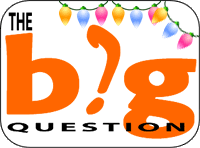
December's Big Question at the Learning Circuits blog is "What did you learn about learning in 2009," but they also suggest looking at your top 2009 posts for "aha moments." So, here are my top ten 2009 posts according my blog's best of list found through eLearningLearning. I have simply added my thoughts next to each.
- Flash Accessibility (508 Compliance) I was surprised to see 508 Compliance top the list. It is good to see it is an important topic to many readers, as it should be. What I learned is that with effort Flash courses can be accessible.
- Storyboard Templates and Resources Storyboard posts showed up twice (#2 and #4). It is not only a practical tool that many people value, but the post opened up opportunities for me to see how others use storyboards.
- Adobe FlashTutorials In my opinion, Flash is the best tool an e-learning designer can possess, but it does have a steep learning curve. And there is no end to that learning curve. As long as I am using Flash, there will be something new to learn.
- It Came From Hollywood - Storyboarding See #2.
- Where Organizations Go Wrong With e-Learning This was chance for me to gripe about the crazy, frustrating things I have seen.
- Using Gagne’s 9 Events of Learning in e-Learning My favorite post among the list! Gagne works for me and I love sharing ways the events can be applied.
- Perceived Advantages and Disadvantages We should all be cognisant of how non-elearning designers see online learning.
- Interested in Creating an Alternative Reality Games (ARG) for learning? Can't go wrong with games and learning. They go together all too well.
- Quick Explanation of Google Wave - Video I, like others, was just trying to figure it out. FYI: I did get an invite shortly afterwards.
- Overview of Kirkpatrick’s 4 Levels of Evaluation Everyone wants to evaluate their courses as soon as they have the time.
I cannot speak about what I learned without mentioning that in 2009 my employer (Provident Bank) was acquired another bank. In 2009, I learned that I was extremely lucky to have been part of, and to have learned from, such a cohesive, talented and very effective team of trainers. Although it did not make the top 10, this was the most meaningful post for me - Farewell to a Great Corporate University.
Tuesday, December 1, 2009
Adobe Design Achievement Awards
Adobe has announced it is now accepting submissions for the 2010 Adobe Design Achievement Awards. These awards celebrates higher education students who are creating amazing art with Adobe technology. Here is Adobe's description:
The Adobe® Design Achievement Awards celebrate student achievement reflecting the powerful convergence of technology and the creative arts. The competition - which showcases individual and group projects created with industry-leading Adobe creative software - honors the most talented and promising student graphic designers, photographers, illustrators, animators, digital filmmakers, developers and computer artists from the world's top institutions of higher education.
To learn more about the awards go to http://adaa.adobe.com.
Subscribe to:
Posts (Atom)
