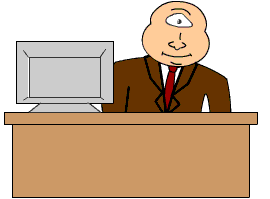
I like to use characters in courses because they can personalize a course and lend themselves to creating a more informal tone and an easy means of adding humor.
Here are some ways I like to use characters in e-learning.
- Guide or facilitator - Typically this person is the expert that walks you through the content and facilitates discussions, interaction, etc. At times I like to have two guides to break up any possible monotony. When working with two "experts" I will even include disagreement or some "ribbing" between the two. This makes it more entertaining and keeps participants' attention. FYI: Disagreements are usually humorous in nature and should not compromise the integrity of any specific learning content in the course.
- Coworkers/project team - A course I once developed for an updated teller system consisted of the participant being assigned to a project team. As a member of the team you are assigned to numerous tasks and also assist and interact with other team members. It not only keeps participants on their toes, but they learned about the system and hopefully felt more vested in it too.
- Naive, struggling learner and/or jovial coworker - This character can occur along side a "straight man" and provides not just opportunities for humor, but chances to clarify and reinforce concepts as we correct their misconceptions.
- Monsters, ghosts, robots, anthropomorphic animals, etc. - I absolutely love to surprise course participants with the unusual. I do recommend that it not be random, but that the type of monster, animal, etc. relate to the learning in some way even if a humorous tie-in. For example, I once used the ghost of Alexander Graham Bell to provide instruction on the new phone system. Just never use a cyclops in a course, that just doesn't make sense.
Here are some good resources on using characters. Cathy Moore's Dump the Drone, which includes great information on using characters among other useful things, The Writers Gateway's Have You Thought of Character Driven Stories for Your e-Learning?, and Speak Out's Characters in eLearning.
If you have ideas or examples on how to use characters in e-learning, please feel free to share in the comments section.

